DocuFreezer is a powerful desktop converter for Windows that can convert multiple documents, images, drawings, and other files to a convenient format all at once. This quick start guide will show you how to easily convert multiple files and get started with the program with minimal effort.
Contents
How to start batch converting quickly
If you do not have any special requirements or additional settings to apply, follow these three simple steps to quickly perform batch conversion:
- Add one or several files to the List of Files;
- Select output file format: PDF, TXT, JPEG, PNG, BMP or TIFF;
- Click the Start button to begin conversion.
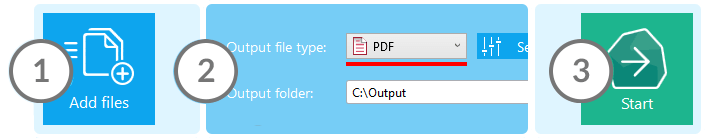
What types of files can be converted?
DocuFreezer supports many popular file types. To learn more about these supported formats, please refer to the Supported Formats page.
How to add my files to DocuFreezer?
To add files to DocuFreezer, select one or several files and drag them to the main window of the program, then release the mouse button. Additionally, there are other methods available, such as importing files listed in Excel spreadsheet (XLS, XLSX, CSV). Check out this article to learn how to import your files to the program for batch conversion:
How to Add Files to DocuFreezer: Using Drag-and-Drop, Excel, and More
Configuring DocuFreezer Settings
In addition to conversion, DocuFreezer is capable of performing various other tasks. If you want to apply specific parameters or adjust settings, click the Settings button. The Settings window contains:
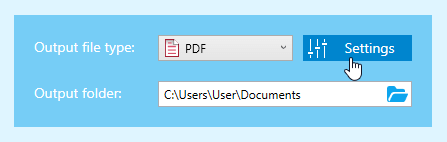
How to change interface language
DocuFreezer is available in different European languages. The program's language can be switched in the Advanced Settings. If you want us to add more localizations, please let us know!