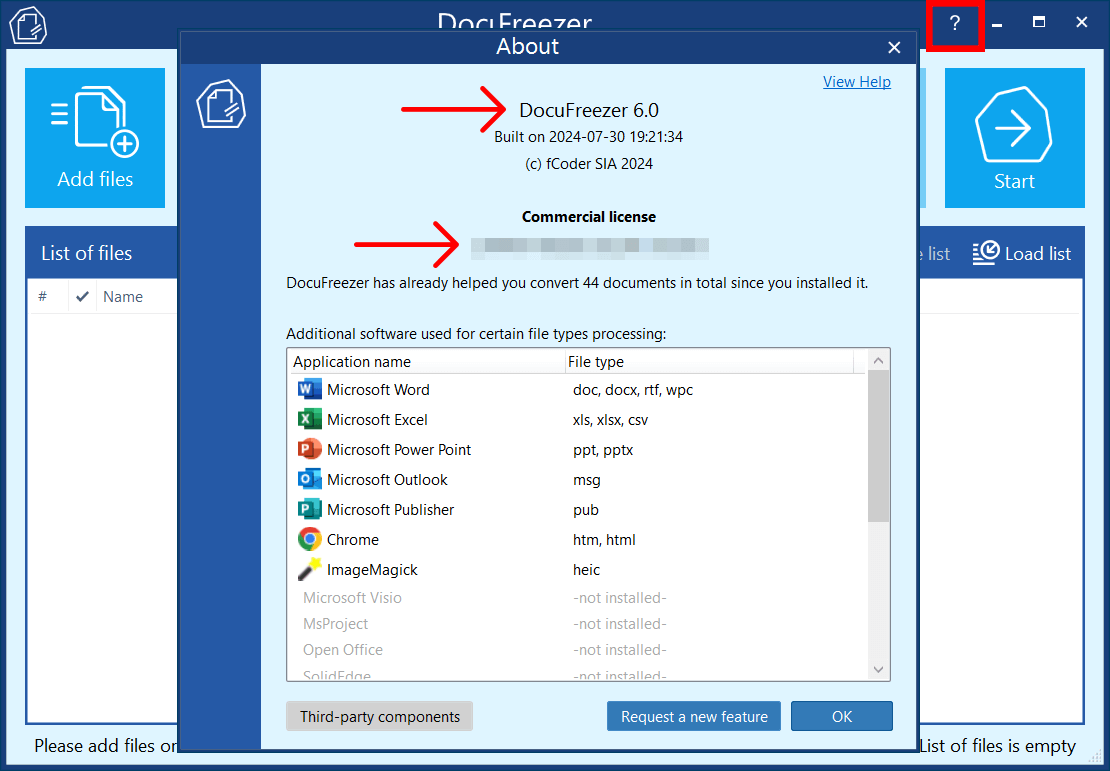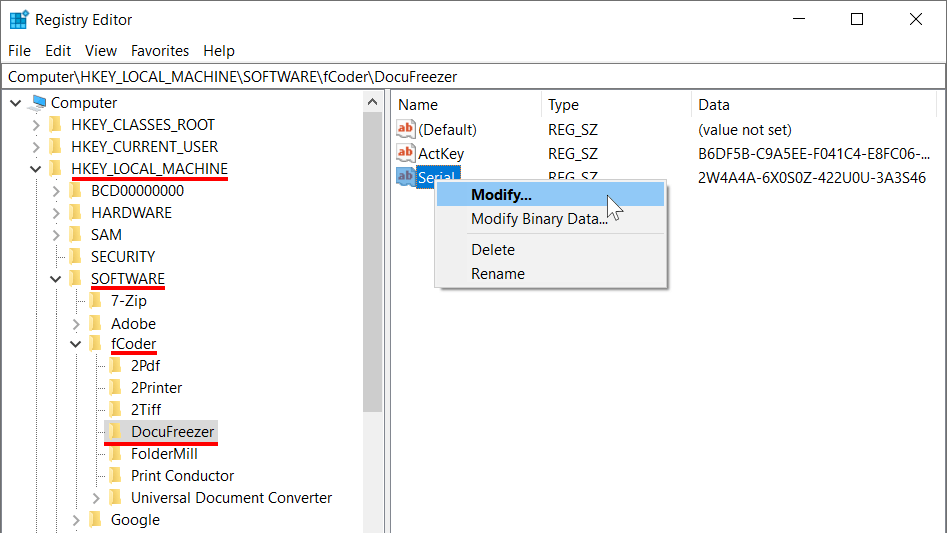This article describes two ways to find the serial number (license key) and version number of an installed commercial version of DocuFreezer. You can quickly find them and include them in your message when contacting support. By providing your serial number and version number in your first support message, we can assist you faster.
Where to Find the Serial Number and Version Number:
1. On the About Window
Open DocuFreezer and click the question mark icon in the top right corner of the main window. This will open the About window, where you can find both your Version Number and Serial Number.
2. In the Windows Registry
Alternatively, you can find the Serial Number in the Windows Registry under the HKEY_LOCAL_MACHINE (HKLM) key, where configuration data for different programs is stored. Here’s the path to locate the Serial Number for DocuFreezer:
HKEY_LOCAL_MACHINE\SOFTWARE\fCoder\DocuFreezer
or
HKEY_LOCAL_MACHINE\SOFTWARE\WOW6432Node\fCoder\DocuFreezer
To locate your Serial Number in the Windows Registry:
- Open the Registry Editor: Press Windows + R (Win + R keyboard combination) to open the Run dialog, type regedit, and press Enter.
- In the left panel of the Registry Editor, find HKEY_LOCAL_MACHINE and click the arrow icon next to it to expand the key.
- Navigate to DocuFreezer:
HKEY_LOCAL_MACHINE\SOFTWARE\fCoder\DocuFreezer - Right-click the Serial registry key and choose Modify…
- Copy your Serial Number to save it to clipboard.