To uninstall DocuFreezer, follow these steps:
- In the Start menu, select Control Panel or Settings > Control Panel.
- Select Programs and Features or Programs > Uninstall a program:
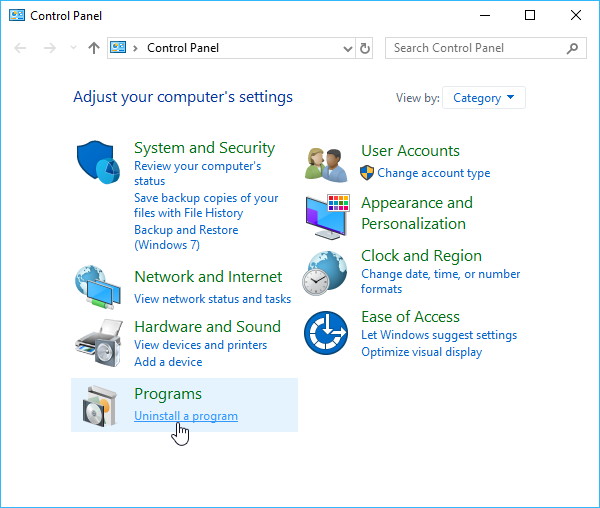
- Click DocuFreezer, then click Uninstall:

- Follow the on-screen instructions to uninstall DocuFreezer software from your system.
If you run into any issues when using DocuFreezer or attempting to uninstall it from your system, please get in touch with our support team via docufreezer.com/support.
If DocuFreezer isn't just the right tool for your tasks, we suggest that you check our other software for printing and conversion.